






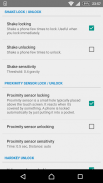







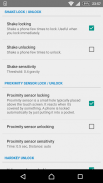




Descripción de Touch Protector (to prevent unintended operations)
Touch Protector is a touch disabling app to prevent unintended operations on the touch screen and buttons. This app disables touch operations on the other app which is displayed on the screen. Most customizable and no ads!
Touch Protector introduction
https://youtu.be/H2QXcETIock
Donation Features
https://www.youtube.com/playlist?list=PL3Z87q9q7WZ8ksNHaKODqvTg3UCZQ3Yjc
What's this?
You might confuse at first. The more you customize this app for yourself, the more you will feel sure it awesome.
There are many use cases, even the app developer couldn't find them.
- When walking while watching a map, even if you touch the screen unintentionally, the map will follow the GPS without shifting.
- While playing the music video, you can walk locking the phone and putting it in the pocket.
- When showing a picture to your friend, by locking the phone and handing it over, you can prevent other photos from being seen.
- When working while displaying the operation manual on the screen, even if you accidentally touch the screen, it will not react, so it's okay.
- When you take a shower while watching a video on a waterproof phone, locking the phone can prevent malfunction caused by water droplets.
- When using a waterproof phone as a navigation for a motorcycle, even if it rains it can prevent erroneous operation by water droplets.
- Using the upside-down locking, walking with lower hands will lock the phone automatically, stopping and watching a phone will unlock it automatically, so it becomes measures against texting while walking.
- Automatic locking is possible when putting in a pocket or bag with proximity sensor lock.
- If use use a book type cover, automatic locking when closing with the cover, automatic unlocking when opening the cover, with proximity sensor lock.
- etc.
If you have other interesting use cases, please write it in the comment and I'm pleased.
Recommended settings
It is useful to turn on the following three for locking.
- Shake locking
- Proximity covered locking
- Upside down locking
It is safe to turn on only the following three for unlocking.
- Right side up unlocking
- Volume up key unlocking
- Volume down key unlocking
This app uses an Accessibility Service
By making a lock state disabling the touch panel and the hardware button while displaying other apps, this app enables people to grasp the smartphone securely and browse the screen with confidence. This app uses an accessibility service to block operations of software and hardware buttons when in locked state, but does not use, save, or transmit user's input information or personal data.
For Android 8~ users
Please note that there are below limitations on Android 8 and higher devices due to Google's policy
- HOME and RECENTS can't be blocked. They appear if you touch the screen bottom. Unintended operations are mitigated by hiding the buttons when the screen will be locked.
- Notification drawer can't be blocked. It appears if you touch the screen top. "Enable advanced features" mitigates unintended operations by hiding it automatically.
Emergency unlocking
If you can not unlock your device, try followings.
- Plug a power to your device.
- Call to your phone and touch its screen.
- Touch 5 times device's screen to show other unlocking means.
- Pull off the SIM card from your phone to reboot it forcibly.
- Do web search with "force reboot your-device-name" and try the found way to reboot your device.
Frequently Asked Questions
- Can POWER key be blocked while locked? No, this app can't block POWER key event due to Android OS limitation.
Touch Protector es una aplicación de desactivación táctil para evitar operaciones no deseadas en la pantalla táctil y los botones. Esta aplicación desactiva las operaciones táctiles en la otra aplicación que se muestra en la pantalla. ¡Más personalizable y sin anuncios!
Introducción al protector táctil
https://youtu.be/H2QXcETIock
Características de donación
https://www.youtube.com/playlist?list=PL3Z87q9q7WZ8ksNHaKODqvTg3UCZQ3Yjc
¿Qué es esto?
Puede confundir al principio. Cuanto más personalice esta aplicación para usted, más seguro se sentirá.
Hay muchos casos de uso, incluso el desarrollador de la aplicación no pudo encontrarlos.
- Al caminar mientras mira un mapa, incluso si toca la pantalla sin querer, el mapa seguirá el GPS sin cambiar.
- Mientras reproduce el video musical, puede caminar bloqueando el teléfono y guardándolo en el bolsillo.
- Al mostrar una foto a su amigo, al bloquear el teléfono y entregárselo, puede evitar que se vean otras fotos.
- Al trabajar mientras se muestra el manual de funcionamiento en la pantalla, incluso si toca accidentalmente la pantalla, no reaccionará, por lo que está bien.
- Cuando se ducha mientras mira un video en un teléfono a prueba de agua, bloquear el teléfono puede evitar el mal funcionamiento causado por las gotas de agua.
- Cuando se usa un teléfono a prueba de agua como una navegación para una motocicleta, incluso si llueve puede evitar el funcionamiento erróneo de las gotas de agua.
- Al usar el bloqueo al revés, caminar con las manos más bajas bloqueará el teléfono automáticamente, detenerse y mirar un teléfono lo desbloqueará automáticamente, por lo que se convierte en una medida contra los mensajes de texto mientras camina.
- El bloqueo automático es posible cuando se guarda en un bolsillo o bolsa con bloqueo de sensor de proximidad.
- Si se utiliza, utilice una cubierta tipo libro, bloqueo automático al cerrar con la cubierta, desbloqueo automático al abrir la cubierta, con bloqueo del sensor de proximidad.
- etc.
Si tiene otros casos de uso interesantes, escríbalo en el comentario y estoy satisfecho.
Configuración recomendada
Es útil activar los siguientes tres para bloquear.
- Sacudida de bloqueo
- Cierre de proximidad cubierto
- Bloqueo al revés
Es seguro activar solo los siguientes tres para desbloquear.
- Desbloqueo con el lado derecho hacia arriba
- Desbloqueo de teclas para subir volumen
- Desbloqueo de la tecla para bajar el volumen
Esta aplicación utiliza un servicio de accesibilidad
Al hacer un estado de bloqueo deshabilitando el panel táctil y el botón de hardware mientras se muestran otras aplicaciones, esta aplicación permite a las personas agarrar el teléfono inteligente de forma segura y navegar por la pantalla con confianza. Esta aplicación utiliza un servicio de accesibilidad para bloquear las operaciones de los botones de software y hardware cuando está en estado bloqueado, pero no utiliza, guarda ni transmite información de entrada del usuario o datos personales.
Para usuarios de Android 8 ~
Tenga en cuenta que existen limitaciones a continuación en Android 8 y dispositivos superiores debido a la política de Google
- INICIO y RECIENTES no se pueden bloquear. Aparecen si tocas la parte inferior de la pantalla. Las operaciones no deseadas se mitigan al ocultar los botones cuando la pantalla se bloquea.
- El cajón de notificaciones no se puede bloquear. Aparece si toca la parte superior de la pantalla. "Habilitar funciones avanzadas" mitiga las operaciones no deseadas al ocultarlas automáticamente.
Desbloqueo de emergencia
Si no puede desbloquear su dispositivo, intente lo siguiente.
- Enchufe la corriente a su dispositivo.
- Llame a su teléfono y toque su pantalla.
- Toque la pantalla del dispositivo 5 veces para mostrar otros medios de desbloqueo.
- Retire la tarjeta SIM de su teléfono para reiniciarla a la fuerza.
- Realice una búsqueda web con "forzar el reinicio del nombre de su dispositivo" y pruebe la forma encontrada de reiniciar su dispositivo.
Preguntas frecuentes
- ¿Se puede bloquear la tecla POWER mientras está bloqueada? No, esta aplicación no puede bloquear el evento de la tecla POWER debido a la limitación del sistema operativo Android.









